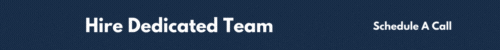Node.js has become increasingly popular in recent years for its ability to create efficient and scalable software applications. As a beginner, it can be overwhelming to get started with Node.js, but with the right guidance and resources, you can quickly become proficient in this powerful technology. In this comprehensive guide, we will provide a step-by-step tutorial on how to get started with Node.js for efficient and scalable software development.
What is Node.js?
Before diving into the tutorial, let’s briefly discuss what Node.js is and why it has become so popular. Node.js is a JavaScript runtime built on the V8 engine, the same engine that powers Google Chrome. It allows developers to write server-side applications in JavaScript, a language they are already familiar with from front-end web development. Node.js is lightweight, fast, and highly scalable, making it an excellent choice for building real-time web applications, APIs, and microservices.
Setting up your Development Environment
To get started with Node.js, you first need to set up your development environment. Node.js can be installed on all major operating systems, including Windows, macOS, and Linux. The easiest way to install Node.js is to download the installer from the official website (https://nodejs.org/en/). Once installed, you can open a terminal or command prompt and run the following command to check if Node.js is installed correctly:

This command will print the version of Node.js installed on your system. If the command does not work, you may need to add Node.js to your system PATH or restart your terminal.
Ready to start building efficient and scalable applications with Node.js? At Kanhasoft, we specialize in Node.js development and can help you create custom solutions tailored to your business needs. Contact us today to learn more about our Node.js development services and how we can help you take your business to the next level.
Creating your First Node.js Application
Now that your development environment is set up, it’s time to create your first Node.js application. The easiest way to get started is to create a “Hello, World!” application that simply prints a message to the console. Open a text editor or IDE and create a new file called “index.js”. Type the following code into the file:

Save the file and open a terminal or command prompt in the directory where the file is saved. Run the following command to execute the file:

This command will run the index.js file and print “Hello, World!” to the console. Congratulations, you have created your first Node.js application!
Understanding Modules in Node.js
One of the most powerful features of Node.js is its module system. Modules are reusable pieces of code that can be shared across different applications. Node.js has a built-in module system that allows you to load modules from other files or packages. Let’s take a closer look at how modules work in Node.js.
Creating a Module
To create a module in Node.js, you simply define a JavaScript object that contains the functionality you want to export. For example, let’s create a module that calculates the square of a number. Create a new file called “square.js” and type the following code:

This code defines a function called “square” that takes a number as an argument and returns the square of that number. The “module.exports” statement exports the “square” function so that it can be used in other files.
Using a Module
Now that we have created a module, let’s use it in our “index.js” file. Modify the file to look like this:
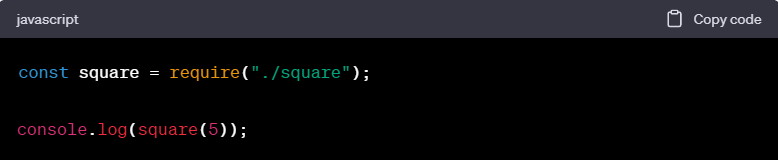
This code imports the “square” function from the “square.js” file using the “require” function. The “./” before the file name specifies that the file is located in the same directory as the “index.js” file.
The code then calls the “square” function with an argument of 5 and prints the result to the console. Run the following command to execute the “index.js” file:

This command will print the square of 5, which is 25, to the console.
Using npm to Manage Packages
As you start building more complex Node.js applications, you will likely want to use external packages to add additional functionality to your project. npm is the default package manager for Node.js and makes it easy to install and manage packages. Let’s take a look at how to use npm to install and use packages.
Installing a Package
To install a package using npm, you simply run the following command in your project directory:

For example, to install the popular “express” package, run the following command:

This command will download and install the “express” package and its dependencies into your project directory.
Using a Package
Once you have installed a package, you can use it in your project by importing it into your code using the “require” function. For example, to use the “express” package, you would add the following code to your file:
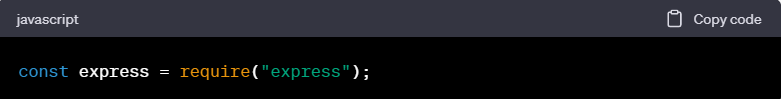
This code imports the “express” package and assigns it to a variable called “express”. You can then use the “express” variable to create an instance of the “express” application and start building your application.
Best Practices for Node.js Development
Now that you have a basic understanding of how Node.js works, let’s take a look at some best practices for Node.js development. These practices will help you write efficient and scalable code and avoid common pitfalls.
Use Asynchronous I/O
One of the most powerful features of Node.js is its ability to handle asynchronous I/O operations. Asynchronous I/O allows your code to continue running while waiting for I/O operations to complete, which can significantly improve the performance of your application. Use asynchronous I/O whenever possible to avoid blocking the event loop and ensure that your application remains responsive.
Handle Errors Gracefully
It is imperative for any software to have error handling implemented, and Node.js is no exception to this rule. Make sure to handle errors gracefully by using try/catch blocks and returning error objects with informative error messages. Avoid throwing errors that are not related to the current function, as this can make it challenging to debug issues.
Use Modules and Packages
As we discussed earlier, Node.js has a robust module system and package manager that makes it easy to reuse code and add functionality to your application. Take advantage of these features by breaking your code into modular components and using external packages to add additional functionality.
Optimize Performance
Node.js is known for its high performance, but there are still several things you can do to optimize the performance of your application. Use tools like Node.js Profiler and Lighthouse to identify performance bottlenecks and make optimizations. Avoid blocking I/O operations and use caching to improve performance.
Also, you can see the following YouTube video as well: Node.js Tutorial for Beginners: Learn Node in 1 Hour
Conclusion
Node.js is a powerful technology that allows developers to build efficient and scalable applications using server-side JavaScript. In this tutorial, we covered the basics of Node.js, including how to set up your development environment, create modules, and use npm to manage packages.
We also discussed best practices for Node.js development, including using asynchronous I/O, handling errors gracefully, and optimizing performance. With this knowledge, you are well on your way to becoming proficient in Node.js and building high-quality software applications.
Don’t let inefficient code hold your business back. At Kanhasoft, we’re experts in Node.js development and can help you optimize your applications for speed and scalability. Contact us today to learn more about our Node.js development services and start building better applications for your business.
FAQs
Q: What is Node.js, and why should I learn it?
A: Node.js is a program that enables JavaScript to function on the Chrome V8 engine. It allows you to run JavaScript code outside of the browser, making it a popular choice for server-side development. Learning Node.js can help you build efficient and scalable applications, and it’s a valuable skill for web developers.
Q: What tools do I need to get started with Node.js development?
A: To get started with Node.js development, you will need to install Node.js and a code editor such as Visual Studio Code or Sublime Text. You can download Node.js from the official website, and most code editors are free to use.
Q: How do I run a Node.js application?
A: To run a Node.js application, you will need to use the Node.js command-line interface. Navigate to your project directory and run the command “node <filename>” to execute your code.
Q: How do I manage packages in Node.js?
A: Node.js comes with a package manager called npm, which allows you to install and manage external packages for your project. To install a package, use the “npm install <package-name>” command in your project directory. You can then import the package into your code using the “require” function.
Q: What are some best practices for Node.js development?
A: Some best practices for Node.js development include using asynchronous I/O, handling errors gracefully, breaking your code into modular components, and optimizing performance. These practices can help you write efficient and scalable code and avoid common pitfalls.
Q: Is Node.js suitable for building large-scale applications?
A: Yes, Node.js is suitable for building large-scale applications, and many companies use it for their web applications, including Netflix, LinkedIn, and Walmart. However, it’s essential to follow best practices for Node.js development to ensure that your application remains scalable and maintainable.
Q: Can I use Node.js with other languages and frameworks?
A: Yes, Node.js can be used with other languages and frameworks through APIs and libraries. For example, you can use the Express framework to build RESTful APIs with Node.js or use libraries like node-postgres to work with PostgreSQL databases.