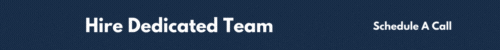Getting even one negative review of your products on Amazon can damage your business greatly. Such feedbacks are often demoralizing and can lead to suspension or lower seller’s privileges from Amazon. It hurts especially when the reviews aren’t true. There will be customers who always expect 5-star treatment despite them acting rude.
Why Reviews Matter a Lot in Business
According to Local Consumer Review Survey “84% buyers trust on reviews rather than personal recommendations”. If your product listing is filled with the negative review, this will damage your reputation and you may lose your business.
According to the latest report by Amazon, the E-Commerce giant has more than 300 million active users from India, the United States, the United Kingdom, Australia, Canada, and European Union countries.
Know About Amazon Reviews Policy
Review Management System of Amazon is the little bit tough. You should learn about rules and policies first. Here are some FAQs.
- Que. Can customers remove their reviews?
Ans. Yes, they can edit or remove it.
2. Que. Which types of reviews Amazon does not allow to post?
Ans. Yes, here are some examples.
- Objectionable material
- Obscene or distasteful content
- Profanity or spiteful remarks
- Promotion of illegal or immoral conduct
- Promotional content
- Advertisements, promotional material or repeated posts that make the same point excessively
- Sentiments by or on behalf of a person or company with a financial interest in the product or a directly competing product (including reviews by publishers, manufacturers, or third-party merchants selling the product)
- Reviews are written for any form of compensation other than a free copy of the product. This includes reviews that are a part of a paid publicity package
- Solicitations for helpful votes
- Inappropriate content:
- Other people’s material (this includes excessive quoting)
- Phone numbers, postal mailing addresses, and URLs external to Amazon
- Videos with watermarks
- Comments on other reviews visible on the page (because page visibility is subject to change without notice)
- Foreign language content (unless there is a clear connection to the product)
- Off-topic information:
- Feedback on the seller, your shipment experience or the packaging
- Details about availability or alternative ordering and shipping information
- Feedback about typos or inaccuracies in Amazon’s catalog or product description (instead, use the feedback form at the bottom of the product page).
Don’t be discouraged just yet because we’ve got some tricks for you that’ll help you remove the negative feedback from your product pages on Amazon. Before going to that, you should know the types of negative feedback you can get rid of:
- Personal Data
If the reviewer uploads personal data, which includes his email id, phone number, and name in the review, you can ask Amazon to remove the feedback as it violates its data protection policy.
- Obscenity
It is obvious. If the customer has uploaded a review containing offensive or swears words, you should report to Amazon and get it down.
- Product Review Only
When you give a feedback, you have to mention the product as well as the service provided by the manufacturer. However, if the person is only talking about the product and specifically mentioning the exact same description as you’ve mentioned, you can ask Amazon to remove it.
- Amazon Fulfillment
Amazon doesn’t take down reviews about Amazon Fulfillment but if the reviewer is complaining about the delayed delivery or anything similar, the e-commerce giant will edit it and put a disclaimer below the feedback. The disclaimer mentions that — This item was fulfilled by Amazon, and we take responsibility for this fulfillment experience.
Let’s take a look at three ways you can remove negative feedback from Amazon:
- Reply To The Review
Several Amazon Seller Tools have a review section, which you can use to reply to the buyer instead of opening your account on Amazon. If you feel the review was unfair, you can mention the reason for it. For instance, the delivery got delayed due to heavy rains. Be clear in what you say but remain polite at the same time. It is completely optional but you can justify why the review was a little unfair but don’t over defend yourself because it will hurt the customer’s ego.
Stay as calm as possible and apologize to the reviewer. Also, mention that it won’t happen again and that if they have any doubts that can connect with you at any time. If the buyer is genuine and appreciates your efforts for replying politely, he will modify the review and make it less harsh. Even if he mentions that the customer service is excellent, you are set for another 100 orders.
- Request The Buyer To Remove It
Open any of the Amazon Seller Applications that you use and scroll down to the review section. Click on the negative feedback and you will be redirected to an Amazon page. Find the yellow Contact Customer button and click on it. From the drop-down menu, select your action and type in a small message mentioning that you want to resolve the issue.
Ask why he was unhappy with the service. If you find some genuine fault, mention that you will replace it. If you want to add more recipients or documents to the email, you can click on Add Attachment and select. Click on Send Email and wait for the buyer’s reply.
- Request Amazon for Removal
As an Amazon seller, you need an Amazon MWS API developer in your team. He can build seller accounts customized to the requirements of your company, which not only improves efficiency but also boosts product sales.
Go to Account Settings, click on Order, and Customer Feedback Problems. Select the feedback and write down why you think the review is unfair. Amazon will analyze it and make the final decision if they want to keep the review or take it down.
Kanhasoft is a leader in customized solutions for Amazon Sellers having worked with more than 100 Amazon sellers from India and worldwide. We make custom Amazon seller tools including Negative Review Tracker, Email Solicitation Tool, Seller Feedback Tracker, Inventory Tracking Tool, and Order Management Tool that automate the whole online selling process so that your employees can focus on core business activities. Contact us today to know more.
FAQs
Q: What is the Amazon Negative Reviews & Feedback Tool?
A: It’s a feature provided by Amazon that enables sellers to address negative reviews and feedback left by customers.
Q: How can the tool help maintain reputation?
A: The tool can help maintain reputation by allowing sellers to respond to negative reviews promptly, address customer concerns, and take corrective actions to improve their product or service.
Q: Can sellers remove negative reviews using the tool?
A: No, sellers cannot remove negative reviews using the tool. However, they can respond to the review and provide a resolution to the customer’s concerns.
Q: What are some best practices for using the tool?
A: Some best practices include responding to negative reviews promptly, acknowledging the customer’s concerns, providing a resolution, and using professional and polite language.
Q: Does the tool only apply to negative reviews?
A: No, the tool can also be used to address positive reviews and feedback to build customer relationships and encourage repeat business.