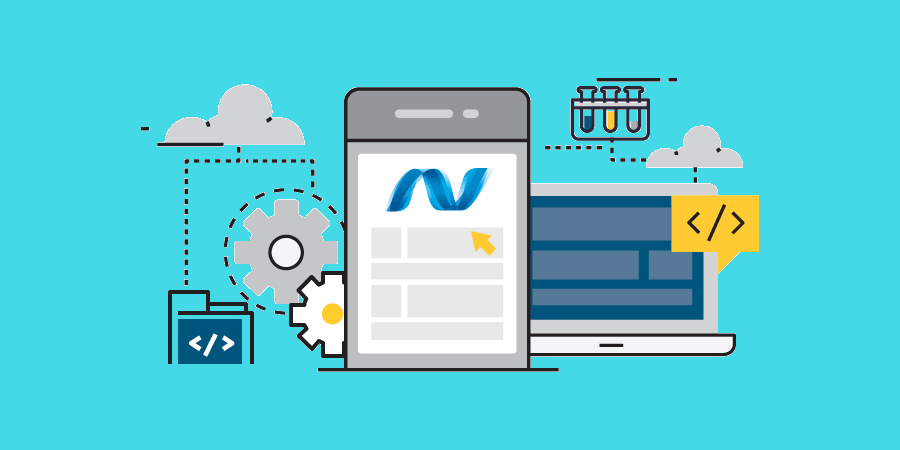Modern technology and the constant exposure to the internet has made way for innovation in all areas of business, including the black market. According to a report from Statista, during the 4th quarter of 2017, more than 235 million web applications were attacked in the US. With hackers and cybercriminals finding out new ways to tap into data, applications, and networks, protecting business data is becoming a challenge. Businesses need to be alert and take a proactive approach to identify and address the issue of vulnerability of the applications developed.
Businesses are in the constant lookout to develop innovative strategies and solutions to stay ahead of their competitors. They adopt innovative mobile and web solutions that help them gain a competitive edge. Microsoft’s .NET is the best and most preferred solution for businesses large and small. ASP .NET web development services help in developing flexible applications in the desired budget and time.
History and Introduction of ASP.NET Versions
- 1.0: Microsoft released ASP.Net 1.0 on 16th January 2002 with Visual Studio. It brought the concept of object-orientation, data binding, and exception handling.
- 1.1: This version was released with Windows Server 2003 and Visual Studio.NET 2003 on 24th April, 2003 with added features of automatic validation input and mobile controls.
- 2.0: Version 2.0 was released with Visual Studio 2005, SQL Server 2005 and Visual Web Developer Express on 7th November 2005 with features like GridView, Formview, master and login pages, skins, themes, support for 64-bit processors, and Data techniques like SqlDataSource, XmlDatasource and ObjectDataSource.
- 3.0: Windows Presentation Foundation (WPF), Windows Workflow Foundation (WWF) and Windows CardSpace were the key features of this version and it was released on November 21, 2006.
- 3.5: Microsoft released this version with Visual Studio 2008 and Windows Server 2008 on 19th November 2007. This version was released with the features like LINQ, AJAX, Listview and Datapager.
- 4.0: Along with Visual Studio 2010, this version was released on April 12, 2010 with the features like enhancement in MVC, Multi-Targeting, dynamic data and chart controls.
- 4.5: With Visual Studio 2012 and Windows Server 2012, this version was released August 15, 2012 by Microsoft. HTML5, MVC4, and CSS3 were core features of this release.
- 4.5.1: This version was released along with Visual Studio 2013. The core features of this released were Bootstrap, ASP.NET Scaffolding and ASP.NET Identity.
- 4.5.2: Asp.Net 4.5.2 was released on May 5, 2014 with new APIs related to debugging and profiling.
- 4.6: This version was made public on July 20, 2015 along with Visual Studio 2015 and EF 7 Previews for Windows Server 2016 and Windows 10. New APIs were introduced for areas like WCF, WPF, WWF, Windows Forms, transactions, and networking/socket reuse.
- 5 RC1: It is also known as ASP.NET Core 1.0 as was released on 18th November 2015.
If you use .Net as a framework to develop web and mobile solutions for your business, or if you are an ASP.NET application development company, you need to make sure you take various security threats into consideration and deal with it firmly. Here are a few things to include for ensuring security in all your .NET developed applications.
Page Authorization and Data Validation
When the application or software developed in ASP .NET allows logged-in users to perform actions without verifying authorization or uses the data submitted by the user without cross-checking it, it might lead to data tampering and a possible leak of information. To avoid this, you need to employ common data validation and authorization checkpoints to tighten security aspects across the entire application.
Two-factor Authentication
Implement two-factor authentication to prevent attackers from revealing user credentials or bypass the application’s authentication. Two-factor authentication provides an extra layer of security for the application and protects passwords from being compromised. It sends an email or SMS to the user to double-check the authenticity. Enhance your application’s authentication by enforcing strong password policies avoiding the use of cookies and other means to store user’s credentials.
Data Encoding
All the data processed and fetched from outside the trust boundary needs to be encrypted or encoded. Data encoding prevents information breaches and tampering. The type of encoding differs on the basis of the usage of the non-trusted data. For example, if the data is sent to the client’s page, perform an HtmlEncode using the command: Label1.Text = Server.HtmlEncode(Request.QueryString[“BadValue”]); Microsoft provides an array of sophisticated encoding methods that can be used in your ASP .NET application development process to secure data.
Securing the URL
To ensure security, you need to prevent bad data from entering inside your application. For this, you need to whitelist the URL of your web application. Most attacks gain access to the application through the URL. Prevent malicious data from entering your application, use a set of whitelisted characters in your URL and remove the bad ones. When you define the whitelist characters, your application will reject any other characters apart from the defined ones to access or hack your URL.
Securing the Cookies
Cookies are used to store user information in the form of plain text in a users’ machine. Cookies can be used as a backdoor by the hackers to get inside your application. Since it is stored in plain text, it can be an easy target for the attackers. Therefore, you need to take utmost care while using cookies. First and foremost, avoid storing data in cookies. Host your application or software under SSL (secure socket layer) and mark your cookies as secure. Also, set the cookies as HTTPOnly as this would block the client-side script to read and access cookie data.
Advantages of ASP.NET Web Application Development
- Perfect language for creating dynamic, scalable and robust web applications.
- Built-in Windows authentication and per-application configuration are helpful in creating secured applications.
- To create complex applications you required minimum code.
- Due to server-side technology, the code is processed on the windows server before seen in the web browser. Therefore, ASP.net applications execute more quickly than interpreted scripts.
- Early binding, caching services, JIT compilation, and native optimization support to get a high level of performance.
- It is language independent, choose any programming language (C#, J#, VB, etc) which best suited to your application and divide applications into parts.
- Common data types in all. So Type conversion is not needed when calling.Net methods, C++, C# from Visual Basic, or Vice Versa.
- Supports XML, CSS and other new as well as established web standards.
- Due to easy built-in configuration information, Asp.Net is easy to deploy.
- Editor tool WYSIWYG is available in Visual Studio.
- Server monitoring helps in detecting memory leaks, infinite loops, and other illegal activities.
These are some of the important security measures that every ASP .NET application development company must take into consideration. Building strong security walls for the developed applications is vital nowadays, considering the increase in cyber attacks and security threats. If you wish to hire dedicated dot net developer to build highly protected solutions for your business requirements, get in touch with Kanhasoft.